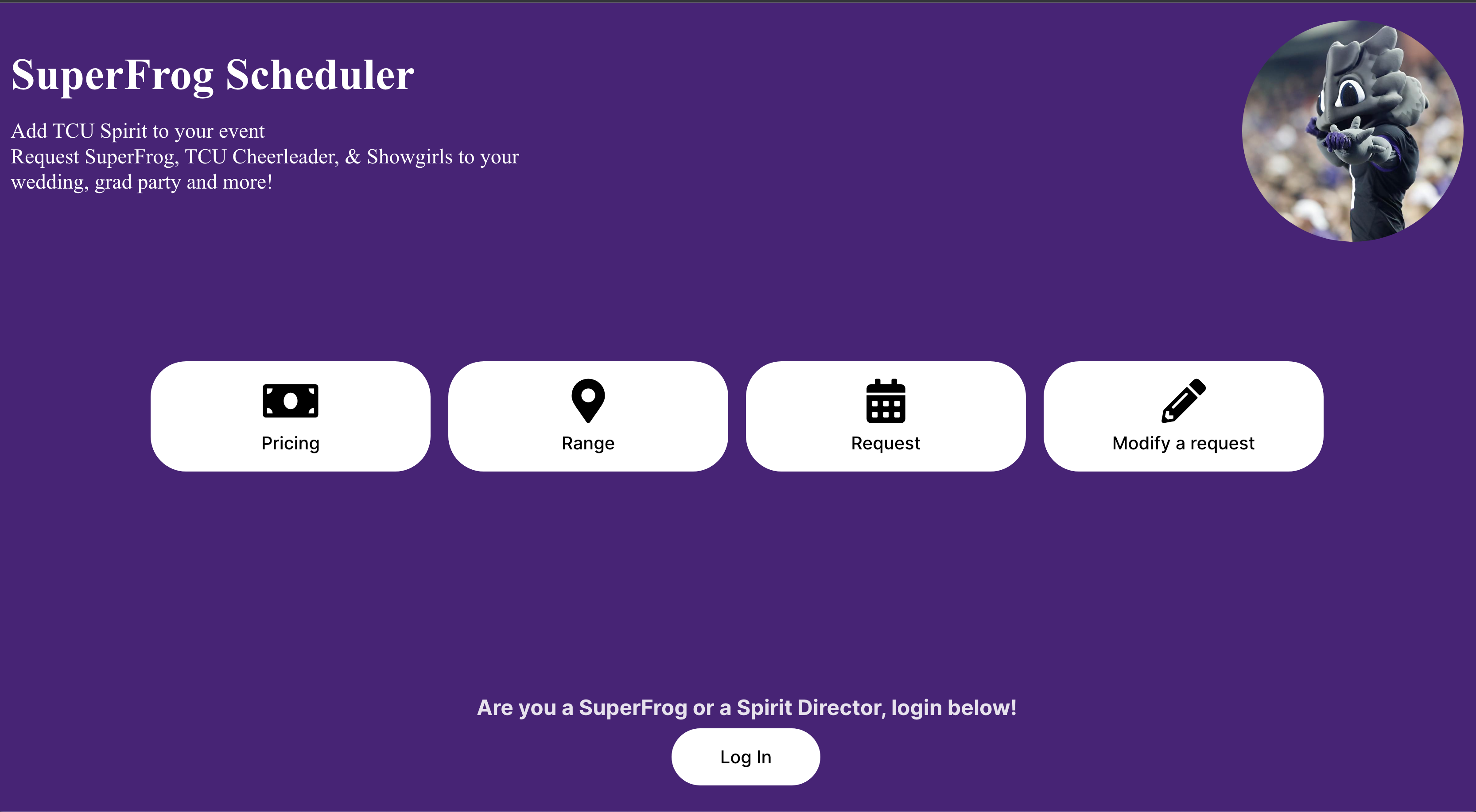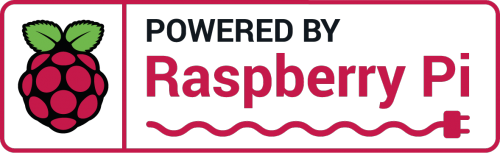Introduction
As an information technology intern at Sikorsky, a Lockheed Martin Company, I was tasked with redesigning a new Sharepoint site for the facility to use. This facility, formly known as Composite Technology Inc, was acquired by Sikorsky and needed to migrate to its own independent Sharepoint site. This new Sharepoint site, would have Lockheed Martin branding and new features to improve daily workflow for our end users.
Sharepoint Site Requirements
-Color Scheme must match Sikorsky/Lockheed Martin branding
-Must have pages for all departments
-Each department page must feature a quick link list
-Each department page must include a photo of the department manager
-Each department page would have buttons linked to forms
-Redesign old Sharepoint lists and forms
-Increase security and user accountability
-Streamline functionality for maintenance
-Smoothly transition users to the new site
Design
While I was given specific requirements for each page, I was also left with lots of freedom and time to design the pages however I wanted. This would be my first website and I had no experience in web development prior. I chose to design the website as if it was a public company website even if it would only be visible to our employees. I decided to add a carousel featuring many Sikorsky helicopters onto the home page. Additionally, I made custom banners with icons for each department. Furthermore, the quick links list were styled as buttons. Some pages featured calendars. Finally, I added a carousel for announcements for each department.
InfoPath
Another requirement for the new page was to create new request forms similar to the old one but with the color scheme and new features. Sharepoint lists and forms come with textfield boxes, checkboxes, and dropdowns out of the box but it was no dynamic and did not check for user roles. My task was to create new forms that had the exact textfields, checkboxes, and dropdowns as the old one and add onto them. Using InfoPath, I was able to create a dynamic form that would change as the form when through different phases such as Submission -> Approval -> Completion. The form's appearance would change the next time it was opened with new fields as it reached its next phase. Additionally, the form would read the user's roles to make sure they were allowed to approve the request. These improved user accountability and removed possible mistakes.
Deployment
The site's development took around 3 months and was ready to deploy. In order to migrate the users to the new site, I was given admin access to the old site and created an announcement featuring the changes and the new link. I also worked with others to hide the old site's lists and links to appear disabled. Then, once users started using the new link, the site owner would approve their access permissions.
Post-Deployment
After all employees have migrated to the new site, I had to diagnose any issues and address any concerns they had. Many users did not like the new change as it restricted their workflow, however, these measures had to be in place for security and proper permissions had to be approved. Once things settled down, I worked on creating entirely new forms and other content types that departments wanted added to the site. I also used the site to streamline IT concerns by designing the IT page to host my automated solutions and other Lockheed Martin services.
Conclusion
As mentioned above, this was the first website I developed and was a great learning experience. It was not developed with pure html and css nor drag and drop but rather in the Microsoft fashion of inserting needed elements. I gained lots of recognition at the facility and was well respected. The facility did not have any local professional developers and I was given a large amount of control. I am glad that this project was assigned to me as an intern.